Throttle/ Brake/TFT Screen Wiring with FSESC 75100

Throttle/ Brake/TFT screen wiring diagrams
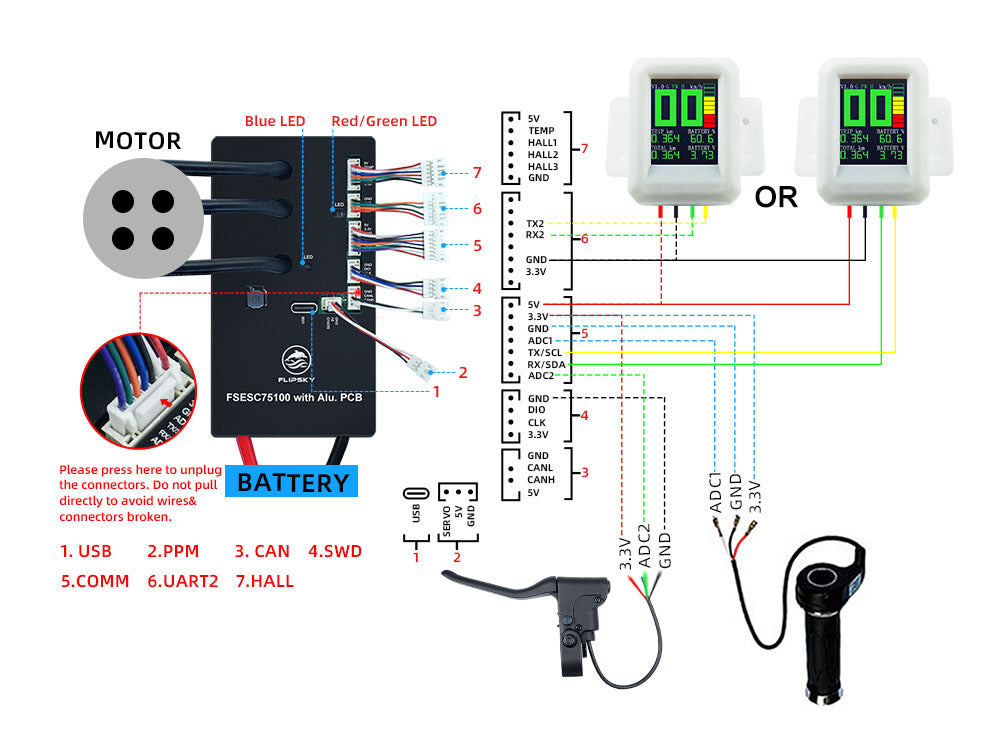

ADC Throttle parameters settings
1.Click App settings, General, App to use and choose ADC then app write in.

2.Back to Welcome&Wizards and click AutoConnect. Then click Setup Input to do ADC throttle calibration.





3.Choose the ADC control type you need.Then push the ADC controller throttle to max and min, and the CH1/CH2 throttle progress bar as below will change accordingly. Remember to click "Apply" for write in; click next.

4.Choose control type and write in vesc, click next, finish

Brake parameters settings
1.After entering the ADC interface, choose “Current Reverse ADC2 Brake Button” then click "Apply" and "Next"

2.Choose control type, write in vesc and click next, finish

Tips:TFT Screen communication port by UART mode based on VESC, so it's compatible and used for escs based on vesc only.
Twist Throttle:https://bit.ly/3vfe5iB
Brake Handle :https://bit.ly/3PVs2tT
TFT Screen:https://bit.ly/3BiLDjM









Leave a comment