ADC Control Introduction & ADC Settings in VEST TOOL

1.ADC Control Introduction
 VESC ADC Mode (ADC&ADC2)
VESC ADC Mode (ADC&ADC2)
As picture shown above, our vesc provides two interfaces, ADC and ADC2. Different connection and settings on the vesc tool make different effects. The following will explain in detail.
The conventional ADC controller has three leads(VCC, GND, ADC). In principle, ADC controllers are generally divided into ADC Controller with Hall Sensor(Like VX2) and ADC Controller with Sliding Rheostat(Like VX1); In terms of structure, they can also be divided into Single throttle ADC and Bilateral ADC. The differences are as follows.
|
Mode |
Features |
|
Hall Sensor |
High sensitivity, high accuracy, generally 5V power supply (Depends on Hall sensor specifications), there are positive and negative points, which can not be reversed. |
|
Sliding Rheostat |
Cheap comparatively,3.3V power supply (the maximum sampling voltage of ESC is 3.3V), regardless of positive or negative |
|
Single throttle |
Stay at minimum when no operation |
|
Bilateral throttle |
Stay at the median value when there is no operation |
It can be seen from the above that different types of ADC controllers require different connections. The choice of ADC type is also different in varies application scenarios. Listed below are several sets of ADC types for common application scenarios.
|
Application Scenario |
ADC Control |
Wiring and vesc tool settings |
|
Unilateral no brake mode( pushing the accelerator forward only accelerates without braking) |
Single throttle |
ADC controller :ADC terminal-ESC ADC, ESC ADC2 remains unchanged, vesc tool selects “Current”mode. |
|
Bilateral forward refueling, reverse braking |
Bilateral throttle |
ADC controller: ADC terminal- ESC ADC, ESC ADC2 remains unchanged, and vesc tool selects “Current No Reverse Brake Center”mode. |
|
Bilateral forward refueling, reverse acceleration |
Bilateral throttle |
ADC controller: ADC terminal-ESC ADC, ESC ADC2 remains unchanged, vesc tool selects “Current Reverse Center”mode. |
|
ADC acceleration, ADC2 brake |
Two single throttle |
The ADC terminals of the two ADC controllers are respectively connected to the ESC ADC and ADC2, and the vesc tool selects “ Current No Reverse Brake ADC2”mode. |
2.ADC Settings in VEST TOOL:
(1)Connect the vesc with PC--Do motor settings
(2)APP settings--General--Choose the ADC mode--Write in (as below)
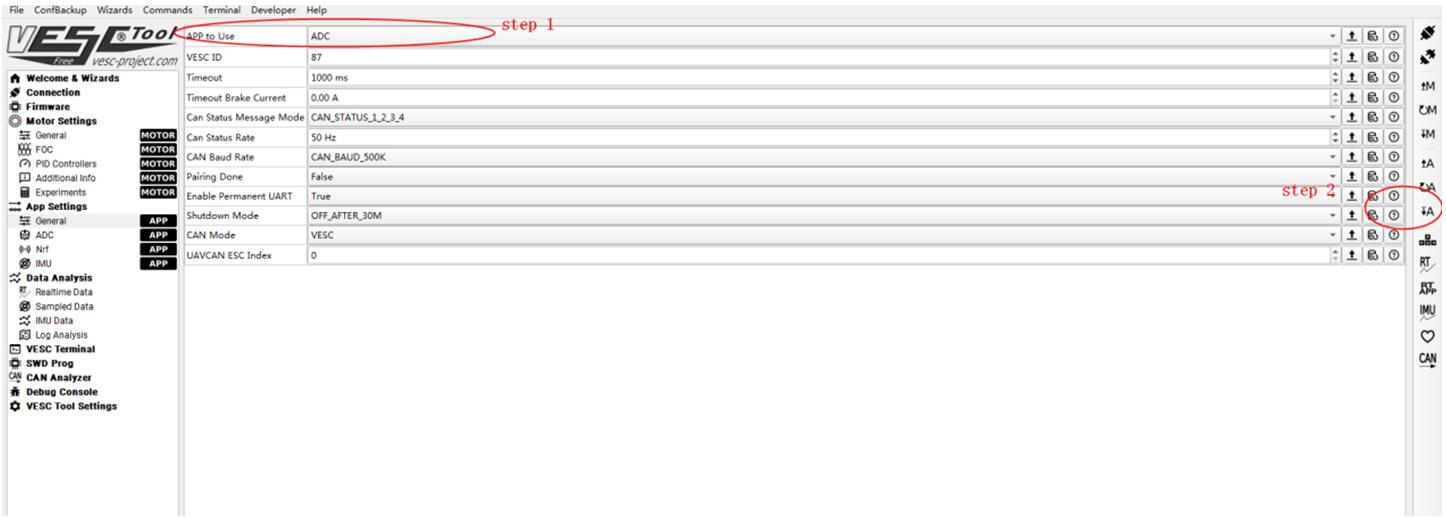
(3)Do ADC Input Settings--Choose the ADC (3rd one) to do throttle calibration (as below)
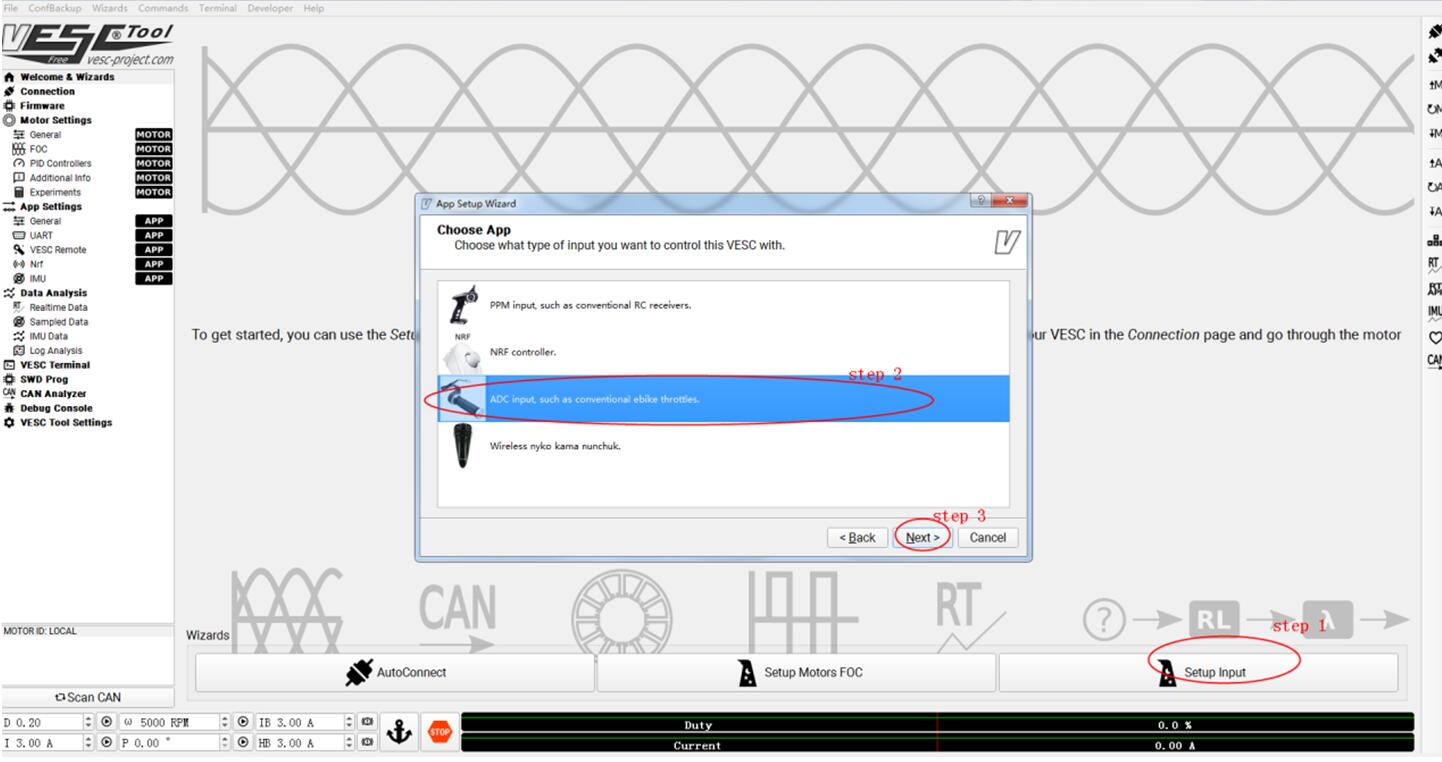
(4)Choose the mode “Current No Reverse Brake Center”--Push&Pull the throttle to Max--Click”Apply”--Next
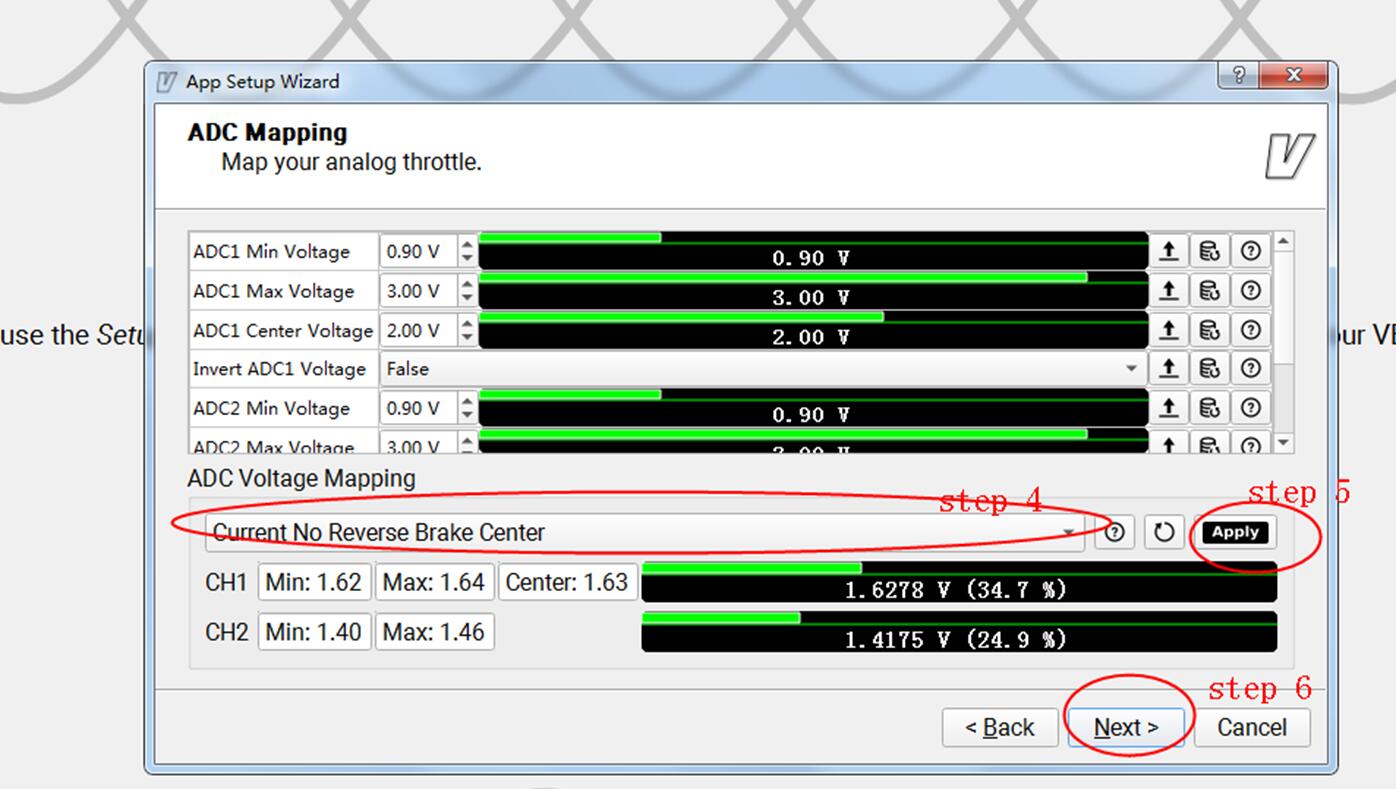
(5)Make sure the control type “Current No Reverse Brake Center”--Click “Next”--Finish
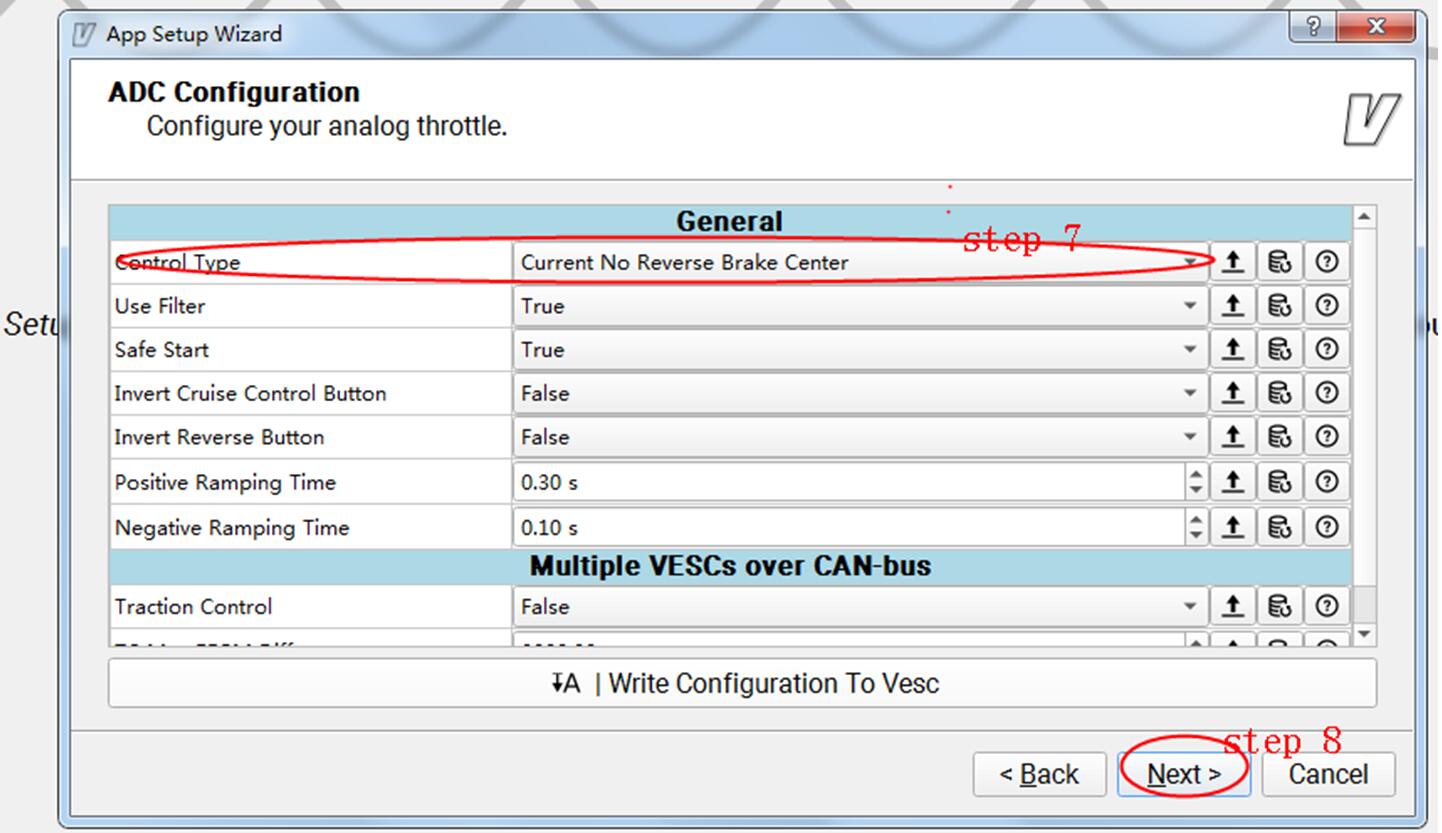
There are also many other options above, so users can experiment on their own. Click the icon "?" behind each option, which contains corresponding explanations.









Leave a comment