ODESC3.6 4.2 Controller Environment Installation Guide for Connected PCs

1. Computer system Win10, older systems may have compatibility issues

2. Install Python, the version is recommended not to be lower than 3.9. The step are as follow
a> Double click to install Python

b> Check “Add Python 3.9 to PATH”. Default path and the click install now.

c> Then wait for the installation. When the installation is complete, click Close.

d> Enter cmd to open the terminal and hit Enter. Then enter python --version, enter. The installation Python version number is displayed, and the installation is successful.

3. Installation Odrivetool
a> Command terminal, enter pip install odrive==0.5.1.post0, enter. Wait for installation.

b> The installation is complete

c> Enter odrivetool, enter. The test installation was successful.

4. ODESC is connected to the computer
ODESC DIP switch to reach the position shown in the figure. (No DIP switch, no operation required). The power supply powers ODSEC and connects the computer using a USB cable.

5. Zading installs the driver
a> Double click to install Zadig. Then select NO to cancel the online upgrade

b> Select “Options” and check “List All Devices”

c> Select∨ and check ODrive 3.6 Native Interface (Interface 2)

d> Click ▲▼, check libusb-win32 (v 1.2.6.0) and then click Restore Diver. After the installation is complete, click close and quit Zadig

6. Test the odrivetool
a> Command terminal, enter odrivetool, enter. The hardware serial number appears and the connection is successful.

b> Enter odrv0.hw_version_variant to view the current hardware voltage version.

c> Enter the odrv0.vbus_voltage to view the current supply voltage.

d> Enter dump_errors (odrv0) to view errors.
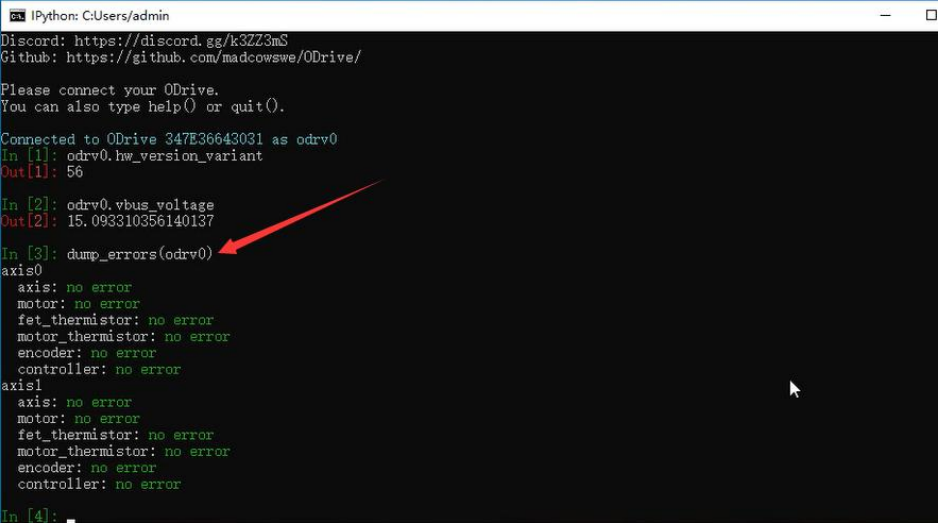
e>ODESC and the computer communicate successfully. The environment installation test is complete.









Leave a comment